Downgrade IOS 6.1.3 (No Blobs Required)
We have a great news for all the iphone users. With the update of IOS 6.1.3, evasi0n’s jailbreak is not working as apple patched it up. There won’t be any other version of evasi0n as experts say that they are waiting for IOS 7 to release rather than working on a small update. By this, all of the users who have mistakenly updated their devices to IOS 6.1.3 seems helpless now. Especially those who have not saved their previous shsh blobs. But now, thanks to sn0wbreeze, we are able to find a process using which we can downgrade our devices without having saved shsh blobs. Sn0wbreeze actually working for “SEMI-TETHERED JAILBREAK OF IOS 6.1.3” but the problem is that most of the users who have tried this method will face “no service” issue, though they will be able to do a “full untethered jailbreak their old bootroom iphone 3gs” and “semi-untether all other devices”. So in one way or other, they would start finding a way to downgrade their devices. Here is the method to do that.
Things you are going to need
1- Latest version of sn0wbreeze.
Download it from here :
https://github.com/iH8sn0w/sn0wbreezedl/archive/master.zip
2-IOS 6.1 for your device
Download it from here:
http://www.ipswdownloader.com/download-iphone-ipsw-files.php
3-Download Latest Version Of Redsn0w (optional: for those who got “no service” after downgrading)
Download it from here:
http://www.downloadredsn0w.org/
4-More than 4gb of free space on C drive for sn0wbreeze to work.
Ok now let’s start
Step 1:
Launch sn0wbreeze and hit “ok”. On the next screen, click the blue “arrow” to go to next.

Step 2:
If you already have downloaded IOS 6.1 IPSW then click on “browse for an IPSW” and select your IOS 6.1 (recommended). If you have not downloaded it yet then click on “Download IOS Firmwares” and download IPSW for your device.
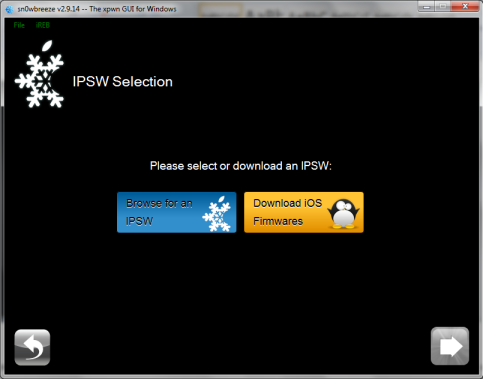
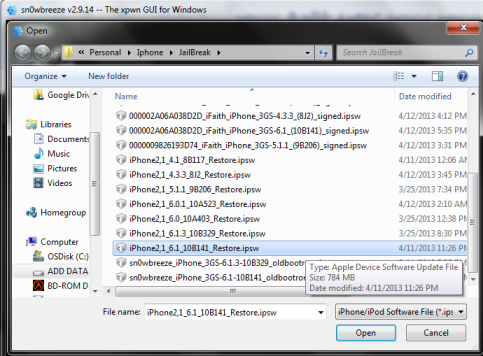
(For iphone 3gs users)
It will ask you know that if your device is an old or new bootroom. If you are not sure about that, click on “Detect it for me” and follow the instructions to put your device in DFU mode. It will tell you whether your device is an old or new bootroom.
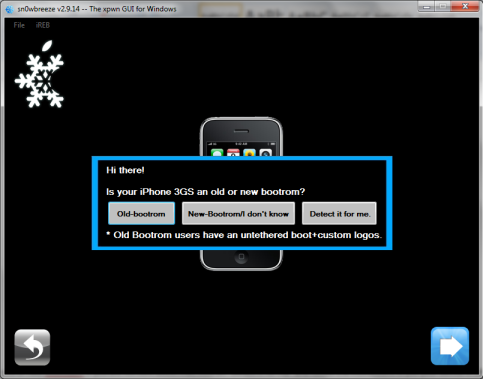
Step 3:
After that, sn0wbreeze will verify your device and the 6.1 IPSW. Then click on the blue arrow again to proceed to next step.
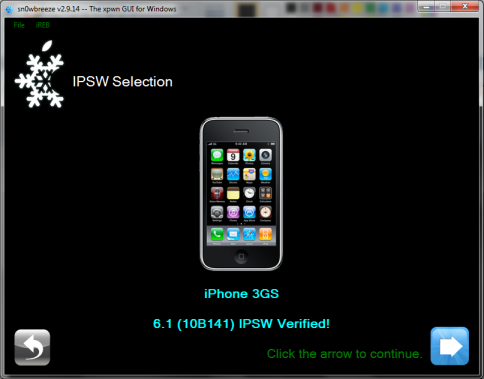
Step 4:
Then from the next screen on sn0wbreeze, click on “Simple Mode” and click next button.
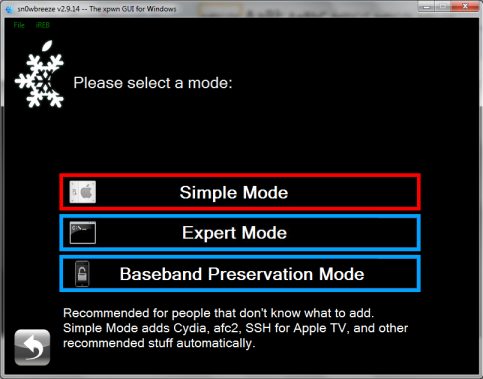
Step 5:
It will ask you “Do you want to activate your iphone?”. Click on “Yes”.
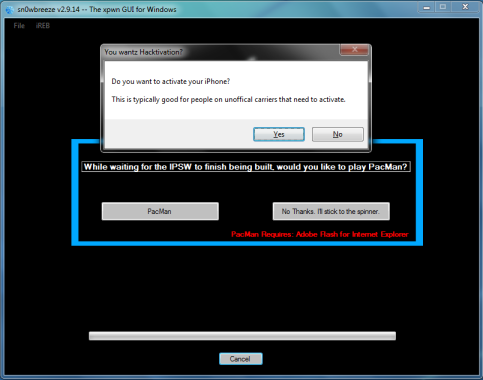
Step 6:
Choose if you want to play “PacMan” or want to “stick to the spinner now” as your work is almost done here and sn0wbreeze will start building your custom IPSW ![]() .
.
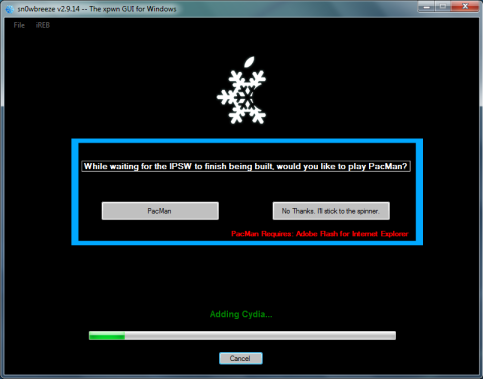
Step 7:
After that when your custom IPSW is created (it will be present on desktop), click “Ok” and follow the onscreen instructions to put your device in DFU mode.
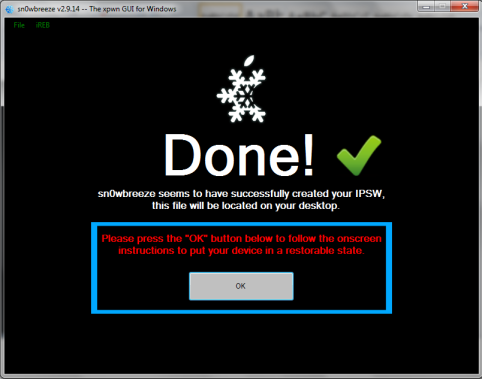
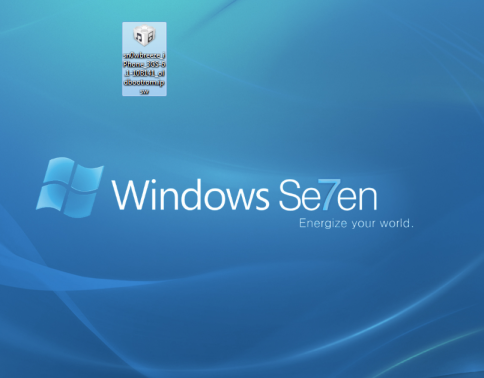
Step 8:
This step would be familiar to almost all of you guys. Open itunes (though it would open automatically), it would detect your iphone in recovery mode and will ask you to restore it. Click ok, then Shift + Restore Iphone, browse to your Desktop where your Custom IPSW is present, Select it. Itunes would start restoring your device to IOS 6.1. You will see sn0wbreeze logo instead of apple logo.
Step 9:
Most of you guys will face “no service” problem after all of the above process and when their devices start. To solve that, you need to do the following two steps only.
(i)Check your device’s baseband: if your device’s baseband version is greater than 5.13.04, then you need to downgrade it otherwise go to step 2. Open redsn0w, click on extras>select IPSW and select your IPSW of IOS 6.1 (not the custom IPSW), click back and select “jailbreak”. Now from options, select “downgrade from ipad baseband” and make sure that every other option is unchecked. Then follow redsn0w to put your device in DFU. It will reflash the baseband.
(ii)Run cydia and search for “ultrasn0w”, not “ultrasn0w fixer”, install it and restart your device. Your Iphone will be unlocked now.
Congratulations:
Once that is done, I would congratulate you for getting your “Jailbroken Iphone” back on IOS 6.1. Just restart it once to make sure that it is fully untethered and fine now ![]()
Best of luck guys….
Note: For Those Who Are Facing Error 3194, Try This
First Method:
1-Download TinyUmbrella
2-Open TinyUmbrella, connect and select your phone
3-Uncheck the box (if it is not) “Set Hosts to Cydia on Exit (If you need a clean restore from Apple uncheck this box)”
4-Apply changes and restart your computer
5-Try restoring again
If that did’nt work for you then try Method 2 – editing host file
1-Close iTunes and disconnect your iphone
2-find the host file
Windows: C:\windows\system32\drivers\etc\hosts
Mac: /etc/hosts
3-Make backup of your host file i.e. copy it and paste it on your desktop
4(a)-open the host file with admin-privileges in notepad, select everything there and replace it with the following
# Copyright © 1993-2006 Microsoft Corp.
#
# This is a sample HOSTS file used by Microsoft TCP/IP for Windows.
#
# This file contains the mappings of IP addresses to host names. Each
# entry should be kept on an individual line. The IP address should
# be placed in the first column followed by the corresponding host name.
# The IP address and the host name should be separated by at least one
# space.
#
# Additionally, comments (such as these) may be inserted on individual
# lines or following the machine name denoted by a ‘#’ symbol.
#
# For example:
#
# 102.54.94.97 rhino.acme.com # source server
# 38.25.63.10 x.acme.com # x client host
127.0.0.1 localhost
::1 localhost
make sure that no extra line has been added. Then restart your computer and try restoring from your custom IPSW again.
If that does not work then try following
4(b)-open the host file with admin-privileges in notepad and add the following lines on the bottom of the file
#74.208.105.171
gs.apple.com
OR
#74.208.10.249
gs.apple.com
Restart your computer and try restoring again and if persists, then try removing “#” from the host file.
I will solve your problem
Thanks
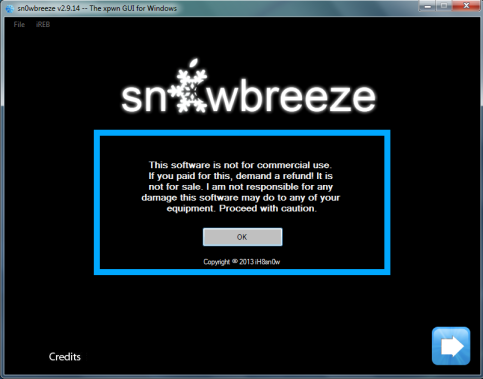
thanks for the work you put into this. i have tried it and i keep getting error 3194. have tried editing host file and closing my firewall but still cant get passed this error. i have the latest itunes. trying it on a 3gs. i can get an untethered jailbreak for 4.1 just using redsnow. found that method by accident but most of the apps i tried to get need a higher ios. is there another program that could be used instead of itunes?
what changes have you made in the host file?
this really work and u dont need any shsh files ??
yes it works…i first downgraded my device from IOS 6.1.3 to 4.1 by the method described in my first article
but i was unable to update it to any higher firmware other than 6.1.3…
Then i tried this method and my device is now running on IOS 6.1 🙂
yee i had 4.1 upgraded to 6.1.3 preserving BB but i wish if i could downgrade it to 6.1 without shsh. im just waiting sn0wbreeze to create it and we will see. Thanks for help anyway ur articles are very useful!
I am getting the same 3149 error on my Iphone 4. Do you know why this is?
have you tried changing host file?
3194 error. any ideas?
Do we need to downgrade to 4.1 first or can we just downgrade to 6.1 using this method.
I tried to downgrade to 4.1 and it messed everything up ended up having to do a full restore then downgrade my baseband again.
You can try both n both should work but downgrading to 4.1 first n then restoring to 6.1 is strongly recommended
Tried downgrading straight to 6.1 as described above but no matter what i do i get the dreaded 3194 Error message. I even go into pwndDFU via iREb but still can not escape it. I am on the new bootrom not sure if that makes a difference. Changed the hosts files done just about everything including turning off pc restarting and changing USB leads and socket. got me stumped but i would really love to downgrade 6.1 to get away from this teathered jailbreak…Help!!!
Please try it to downgrade to 4.1 first using the other method
Ok I will try that i got error 37 in itunes the last time I tried it though any ideas on getting rid of that.
Having no joy with this I get error 37 when downgrading to 4.1 and if I try to go to 6.1 i get the dreaded 3194 which is weird because if try and upgrade using a snowbreeze 6.1.3 i dont get any errors. I’m stumped.
Please make sure that you have downloaded the correct firmware…error 37 is caused by either hardware problem or bad firmware…if this is not working on IOS 6.1 then try some other lower firmware…when i did this method, i was able to get to IOS 6.1 without even a single error….
I’ll go get another 4.1 and try thatjust found it strange that i did not get the error 3194 when using a snowbreeze 6.1.3 but did on the 6.1. Back to the drawing board and will get fresh files. Thank you for being so helpful.
you are always welcome…i will try to help as much as i can…cheers 🙂
________________________________
Would this 6.1 upgrade work on a phone with iOS 5.0 on it could it be updated straight to 6.1 with snowbreeze.
Yeah it should be
Sent from my iPhone
please help I have tried everything here to no avail
please tell properly where you stuck so that we can try to solve it atleast…
i have done absolutely everything on this page keep getting 3914 error. Tried to also turn on TinyUmbrella to trick the ITunes server and got error eleven but it got much further in the process than before, what do you think about restoring my computer to day one and starting with nothing but system files and what I need for the downgrade?
i would recommend you to try this method and downgrade your device to 4.1 so that atleast you can have� a useable device…if you get success in this method then try restoring the device with custom IPSW… https://iosjd.wordpress.com/2013/04/11/downgrade-ios-6-1-3-to-4-1-without-shsh-blobs/
________________________________
I have already tried that method as well cydia simply stated that none of my blobs were being signed by apple
please try ifaith method rather than cydia to get blobs…
________________________________
so once Ive gotten the semi jailbreak try it on Ifaith ? BTW thanks a bunch for the help, I appreciate it!
i will help as much as i can….yes you please try ifaith….cydia works for some and does not work for others..but ifaith method will work for most of us…
________________________________
also there is no 4.1 for iphone 4cdma
how am I to get the blobs on ifaith if I cant download them from cydia
yes I got it!!!! I had to delete my ecid number from cydia then it downloaded blobs that were 0-……, then they signed in IFaith, never would have done it without you thanks
that’s great…are you able to downgrade now?
________________________________
yes!!! downgraded, upgraded, and jailbroken!!! All my friends are happy too!!!
That’s great…be happy 🙂
________________________________
Two phones tried both get the same error message 37 when doing the downgrade you must have a miracle phone there. Definately is not hardware or bad ipsw’s. Anyone else managed to get this method to work i would interested in hearing from you.
have you tried changing host file with 4(a) method? It must work….
________________________________
error 37.
have tried editing the host file, uninstalled and instaled itunes, turned off firewall and anti virus but still no luck, i have origanal shsh 4.1 blobs but this didn.t help. thanks for your tutorial. it must be itunes as it just keeps giving errors. so far i had 3194 1600 1016 and now 37. oh the stress of it. i have learnt that error 1600 when doing this is a result of iphone not been in full dfu if that helps anyone else
if you have blobs for 4.1 and iTunes is giving you errors, then you can easily downgrade your device using redsn0w and your shsh blobs…. Run redsn0w as admin, then go to extras>Even more>Restore>Select original IPSW 4.1,not the custom one, for your device, then select “local blobs”….put your device in DFU mode and start restoring it…best of luck….
________________________________
thanks for your advice and help but error 3194 would not go away. have done some different and not sure what has happened but i think i am a step closer. i used snow breeze and ipsw 6.1 but this time i selected old boot room (my 3gs is new boot-room). i restored with iTunes and the restore process completed but at the end the phone would not restart and iTunes said it found a phone in restore mode. i closed iTunes and ran red-snow. i selected ipsw 6.0 and hit reboot. on the iPhone screen a blue box with a blue arrow inside pointing left appeared. and it said resolving conflicts just under the blue box. after about a minute the rebooted and i was able to open cydia which asked me to upgrade untethered jailbreak which i did. the only problem now is when i turn off the phone it wont restart. just a black screen. i have to do a red-snow reboot with ipsw 6.0. will keep trying different things and will let tou know if i resolve this. keep in mind, the only tools available to me are ignorance and stubbornness. 🙂
that’s good…if you do not find solution by your method, then just try downgrading your device with your previously saved shsh blobs for 4.1 and redsn0w….i will again recommend if you have your blobs saved, then there is nothing to worry about downgrading, you dont have to use iTunes….
________________________________
Thanks you very much .this comment saved me ! I was messing around with my phone in all posible ways to find a solution for about 4 days untill i found this; Best wishes
Hi,
I’ve just added redsn0w download links on my blog can you tell me if they are correct. Site is http://www.redsn0wdownload.com
Thanks
yes…they are working fine…
Hi,
Sorry to appear stupid, but all this talk of errors has left me a little worried!
I need to downgrade my daughter’s iPhone 4 to below iOS 6.1.3 (which it is currently) so I can jailbreak it to install Phone Sheriff.
So, if I do this and get the errors mentioned, does that mean the phone is bricked, or is it relatively easy to get it working again. iOS 6.1.3 is better than a non-functional phone!
Just need my nerves calmed a bit, I guess 😉
Hi Paul, glad to have you here…
As an answer of your question, these error does not mean that the phone is bricked…you can easily restore your phone back to 6.1.3 whenever you want…
Now if you really want to give a try, then first try downgrading your iphone to 4.1 using the following guide
Best of luck
Ok, thanks, I’ll give that a bash.
I guess I was confused because a lot of the information talks about the iPhone 3GS so I wasn’t sure if 4.1 was even applicable to an iPhone 4… (not S!)
I feel a lot better klnowing that if it doesn’t work, I can back out (easily?) My daughter needs her phone during the day for a babysitting job she has for the summer, so I have to be careful not to leave it non-functional!!
I keep getting a 3194.
I only need the iphone carrier unlock. is there an easier way. ie unlocking 6.1.3 without having to JB?
Yes there is a way….First of all install ultrasn0w and then go to cydia>manage>sources> and add this repo “http://repo.iparelhos.com/” and install ultrasn0w fixer for 6.1…it will restart your springboard and will unlock your phone…
If you are successful in unlocking your cell phone, still you have to repeat this process every time your phone is powered off so i will strongly recommend you to try to downgrade to IOS 4.1 using the following method…
do you think its because it cant validate shsh blobs?
It wont work on iphone 3gs o iphone 4.
I will have to try the downgrade to 4.1 but i havent got the blobs.
Its crazy for a silly 3194 error i cant manage it!
will any of this work on a 4s?
I can not seem to get away from the dreaded 3194 error message in i-tunes wish there was another way of installing the snowbreeze ipsw on there. Managed to downgrade ok used redsn0w now i’ve got iOS 4,1 baseband 6.1.13 and ultrasn0w installed does its search then comes up with no service what a headache. I have edited the host file as per your instructions still get the dreaded 3194 error.
you should downgrade your baseband for the ultrasn0w to work… open redsn0w and do not select any IPSW select jailbreak, put your device into DFU mode and from the coming options, choose only “downgrade from ipad baseband”…Then click next…when the process completes, then use ultrasn0w, it will unlock your phone for using sim cards…
________________________________
Dont we need SHSH Blobs ?
A Tutorial on youtube would rock it 😀
i got error 28 trying to restore my iphone 3GS new BR to 4.1 from 5,1,1
bro…is there a wayto downgrade my iphone 3gs ios 6.1.3 to 6.1 ((((((no shsh blobs saved for 6.1)))….Is jailbreak for ios 6.1 untetheread.?
I keep getting that error, could my problem be that when I bought my IPhone it was on 6.1.3 and none of the SHSH blobs or IPSWs are on the device so it isn’t able to restore to it?
hello i have iphone 4 factory unlock working on ios 6.1.3 i need to downgrade to any ios below 6.1.3 i tired ur process and
i avoided error 1601 in beginning and avoided error 3194 but there is an error 11
how can i avoid this error
and thank you
You should write a method to downgrade iphone 4 basebands 4.12.01, 4.12.05 someway using redsnow, if i restore my phone to ios 4.1 which apple still signs , will it downgrade my baseband too, cuz im stuck with this 4.12.05 baseband??
Cannot resolve the issue because , redsnow does not give an option to downgrade baseband
Hello,
I have a iphone 3gs and i want to perform an untethered jailbreak. I have upgraded to 6.1.3 unfortunately unknowing of what a pain it would be to do this. I am very computer literate build my own as well as build my own network. I know absolutly nothing about iphones or jailbreaking so I need the most basic help. My phone is not unlocked I dont know rather that matters. I dont have or at least I dont think I have any saved blobs and I dont know if I need to keep my baseband or whatever the way it is the same I simply dont know anything about this or what software I need or what firmware I need. Please help me get this done as I cant afford to buy a new phone.
Oh i forgot to ask. Do i need to downgrade first?
Thanks
hi awais,
Sorry but i tried most of the things but i m still getting error 3194.
I have iphone 4 and ios 7. the phone was bought in us and i m using it in india with vodafone as a carrier. since the time its been updated with ios it says no service. tried everything possible to downgrade but then it shows error 3194. Kindly suggest the way out i m sick with dis problem for more than 2 months.
Waiting for an early reply.
Does this method work with iOS 7.x to 6.1.3 or 6.1.2?? for iPhone 4
i’ve tried modifying the hosts file but haven’t been able to downgrade yet
thank you so much!!! i finally can downgrade ios 7 to ios 5.. using itunes 10 and ifaith!!!
does this also work for ipad 4 with ios 6.1.3?
Sir
I would like to ask
will it work if I would downgrade to ios 7.0.4 to ios 6?
or just downgrade in general
pls reply